From 1 Oct 2019, business entities that have appointed Registered Filing Agents (RFAs) to file transactions with ACRA on their behalf can view information on the appointed RFAs via the enhanced BizFile+ dashboard. This is part of ACRA's ongoing efforts to enhance transparency and provide convenience to businesses in keeping track of the RFA they have appointed.
All position holders including officer, partner or owner of the business entity can login to BizFile+ portal to view information on the RFA, and control the filing access of the RFA via the dashboard.
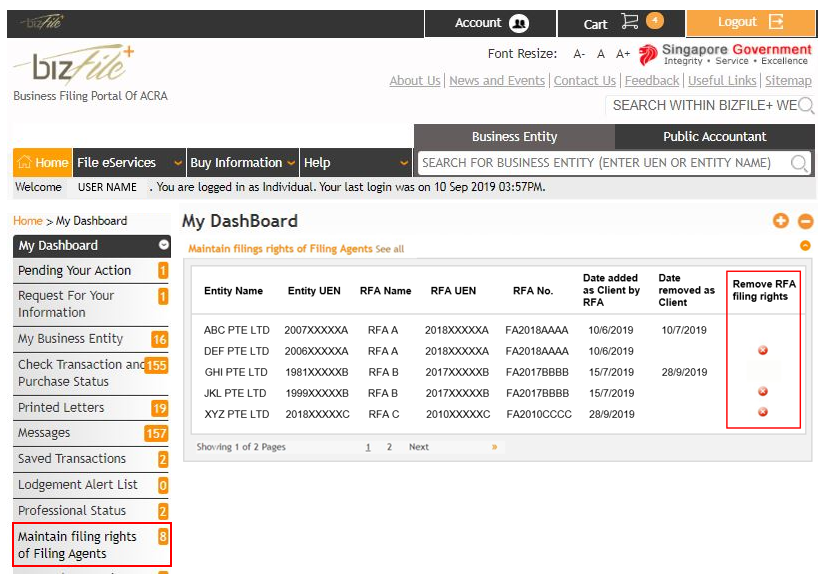
Notification on Appointment of Registered Filing Agents
From 1 Oct 2019, a business entity that appoints an RFA to transact with ACRA in BizFile+ will receive a notification letter from ACRA on the appointment of the RFA. The notification letter will be sent to the registered office address of the entity.
Upon receiving the notification letter, the business entity need not take any action if the appointment of the RFA is in order. Otherwise, the entity can remove the RFA’s filing access using the dashboard in BizFile+, in two simple steps:
- Go to “Maintenance of Filing Rights of Filing Agents”
- Click on the ‘X’ icon corresponding to that RFA
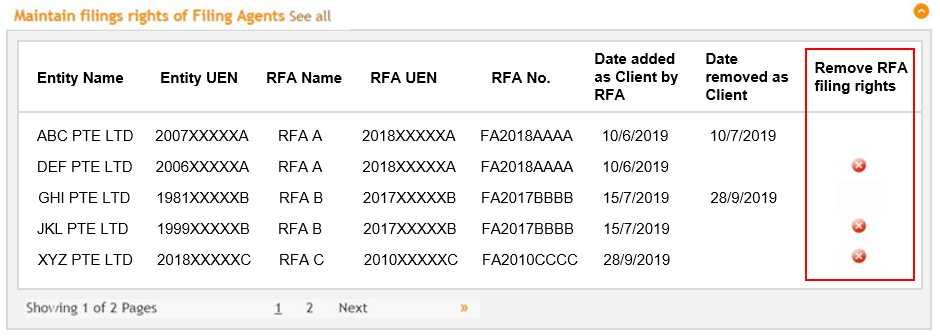
Once the RFA has been removed, the RFA will not be able to perform any BizFile+ transactions on behalf of the business entity.
Frequently Asked Questions
Please refer to the Frequently Asked Questions for more information on the enhanced BizFile+ dashboard and notification of appointment of RFAs.













