Q: I have received a notification letter from ACRA on the appointment of RFA. Is there anything I need to do?
A: If the RFA stated in the letter has been appointed by your business entity to perform transactions with ACRA in BizFile+, no action is required on your part. Otherwise, you can remove the RFA’s filing access using the dashboard in BizFile+. Once the RFA is removed, the RFA will not be able to perform any BizFile+ transactions on your entity’s behalf.
Q: Will I receive notification from ACRA if I have already engaged the services of my RFA before 1 Oct 2019?
A: RFAs have been given a transition period between 10 May 2019 and 31 Aug 2019 to inform ACRA of the list of clients that have engaged their services. If your appointed RFA has already notified ACRA during the transition period, you will not receive any notification letter from us. However, if your RFA only notifies ACRA that you are one of their clients after 1 Oct 2019, a notification letter will be sent to the registered office address of your entity.
Q: I have received a notification letter from ACRA on the appointment of an RFA, but I did not appoint this RFA to perform transactions with ACRA. What should I do?
A: You can login to BizFile+ portal with your CorpPass to view information on the RFA and remove the RFA via the dashboard in BizFile+. Once the RFA has been removed, the RFA will not be able to perform any transactions with ACRA on your behalf.
Q: How can I remove the filing access of an RFA so that they will no longer be able to perform transactions on my business entity’s behalf?
A: You can remove the RFA’s filing access using the dashboard in BizFile+, in two simple steps:
1) Go to “Maintenance of Filing Rights of Filing Agents”
2) Click the ‘X’ icon corresponding to that RFA.
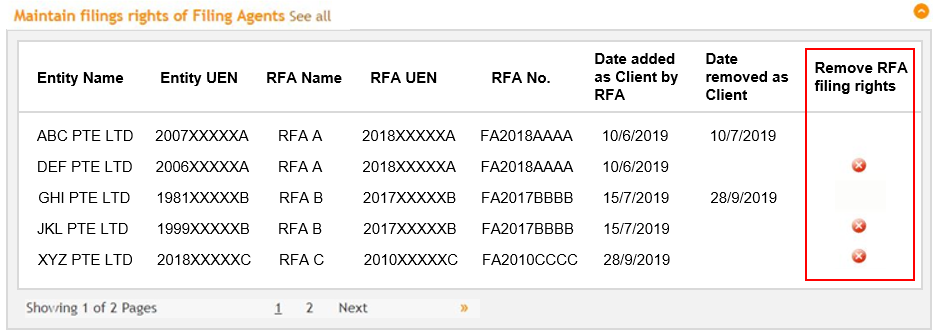
Once the RFA has been removed, the RFA will not be able to perform any BizFile+ transactions on your behalf.
Q: Will the appointed RFA be informed after I removed them from the dashboard in BizFile+?
A: Once you have removed the RFA form the dashboard in BizFile+, the RFA will receive a notification letter informing them that they will not be able to perform any transaction with ACRA on behalf of your entity.
Q: I have recently appointed an RFA to perform transactions with ACRA in BizFile+ on behalf of my registered entity. However, the name of the RFA shown in the notification letter from ACRA is different from the RFA I have engaged. What should I do?
A: You should first seek clarification from the RFA that you have engaged, to verify if the RFA mentioned in the letter has any association with them. If the RFA shown on your dashboard has no association with the RFA whom you have appointed, you should login to BizFile+ portal with your CorpPass to remove the RFA via the dashboard. Once the RFA has been removed, the RFA will not be able to perform any BizFile+ transactions on behalf of your entity.
Q:I have terminated the services of my RFA, should I remove the RFA from the dashboard in BizFile+?
A: RFAs have been reminded to promptly remove clients who have ceased to engage their services. You should login to BizFile+ to view information on the RFA and remove the RFA via the dashboard, if the RFA have not informed ACRA that they are no longer engaged by your entity. Once the RFA has been removed, the RFA will not be able to perform any BizFile+ transactions on behalf of your entity.
Q: An RFA that is no longer engaged to file transaction for my entity is listed on my dashboard. What should I do?
A: The RFA could have included your entity as one of their clients when updating ACRA during the transition period between 10 May 2019 and 31 Aug 2019. If your entity is no longer engaging the services of the RFA, you should remove the filing access of the RFA via the dashboard in BizFile+. Once the RFA has been removed, the RFA will not be able to perform any BizFile+ transactions on behalf of your entity.
Q: I have accidentally removed my RFA from the dashboard in BizFile+. What should I do?
A: You should notify your RFA so that they could inform ACRA that they are the appointed RFA of your entity. This will ensure that the RFA will have continued access to file transaction on behalf of your business entity in BizFile+.
Q: I have engaged a RFA to transact with ACRA on my entity’s behalf. Do I have to notify ACRA of the appointment? Or add the RFA to my entity’s dashboard?
A: You do not need to inform ACRA nor add the RFA to your entity’s dashboard. It is the responsibility of an RFA to update ACRA on the entities that have authorised the RFA to perform transactions on their behalf. If you have engaged this RFA after 1 Oct 2019, you will receive a notification from ACRA informing you of the appointment of the RFA.